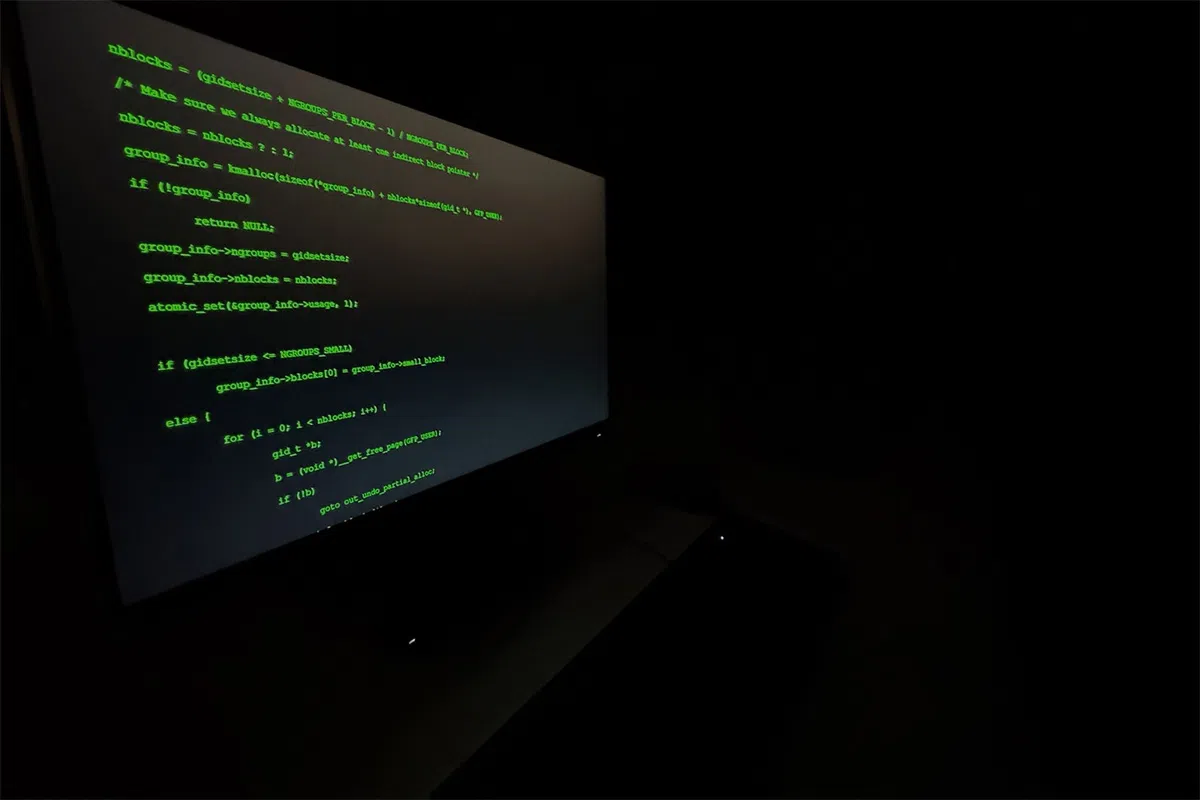
MRU computer lab in Calgary, AB (Cori Stockwood, CMRU.ca)
Downloading add-ons comes with the risk of being hacked. Extensions on your computer could be hiding malware to hijack your data and sell it to outside parties.
The risks
Rogue extension malware presented as security, editing, and AI help are being used to steal data from your computer. Sending you unwanted sites, pop ups, and your personal information to third parties to sell. Granting extensions permission to access your computer as tools, you could be unknowingly granting access to sensitive data such as:
- Login passwords
- Browsing history
- Login cookies
- Access of your computer’s network at any time
Safety is only a few steps
Luckily you can still customize your browser safely by approaching these sites with caution.
Following steps can help prevent the risk of malware, while still giving you the choice of proper extensions:
- Stick to legitimate stores and closely inspect the developers credentials
- A secured browser mode for online purchases
- Multi-step logins on important sites
- Security software from a reputable vendor
- Look at reviews from other users
- Keep your browser updated to the latest model
Think carefully on how much you trust an extension before adding it to your own device. If you find you have come across potential malware, contact the Canadian Anti-Fraud Center to report an incident for further steps on how to handle and minimize data affected.
Customization is fun to do, yet it’s more fun to do it safely.




Comments