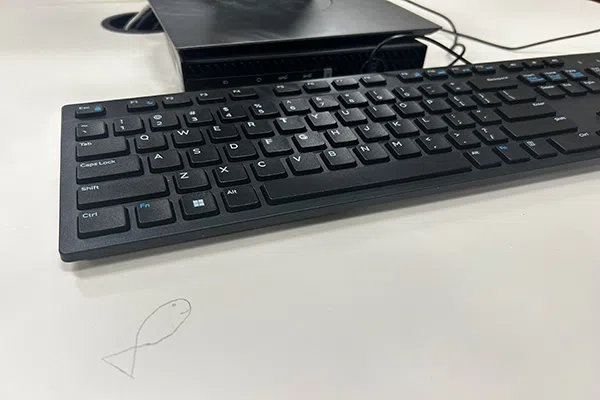
Phishing is the most common form of cyber crime, with an estimated 3.4 billion spam emails sent every day. (Riley Clark, CMRU.ca)
Mount Royal University is using Gmail’s built-in reporting system instead of using the MRU’s “Phish-Alarm” system.
Phishing in Mount Royal
Phishing has become a global phenomena that sees scammers sending millions of corrupted links, files, and data hoping to access individuals personal data. According to AAG, phishing is the most common form of cyber crime, with an estimated 3.4 billion spam emails sent every day.
With this newform of crime effecting most people with an email account, Mount Royal faculty is no exception, as MRU’s cybersecurity team has seen a rise of these emails.
MRU’s Cybersecurity team have been urging individuals to report suspicious emails by using the “Phish-Alarm” button or by forwarding the suspicious email to cybersecurity@mtroyal.ca.
This notifies the Cybersecurity team of the possible threat and allows us to inform the reporter and their colleagues of any active attacks hitting the campus.
A Shift in Technology
With Google making significant improvements to their security tracking system, Mount Royal’s Cybersecurity team are shifting to using this more effective, efficient system. This past summer, MRU shifted to Gmail’s built-in reporting system instead of using the MRU “Phish-Alarm” button as their main prevention against attacks.
Spam emails reported enough times to Google will go through an extensive security check, and if suspicion is raised, a yellow banner will appear from the sender. This allows your collogues to know that there is a potential for a cyber attack.
The cybersecurity team emphasizes that if you do not use Gmail, you can continue to forward suspicious emails to cybersecurity@mtroyal.ca. However, this bypasses Google’s security tools and leaves your inbox — and the University — more vulnerable to attack.
Report=Reward
MRU’s Cyber-team urges to still forward all suspicious emails to the MRU Cybersecurity Community chat before you report them to Google.




Comments