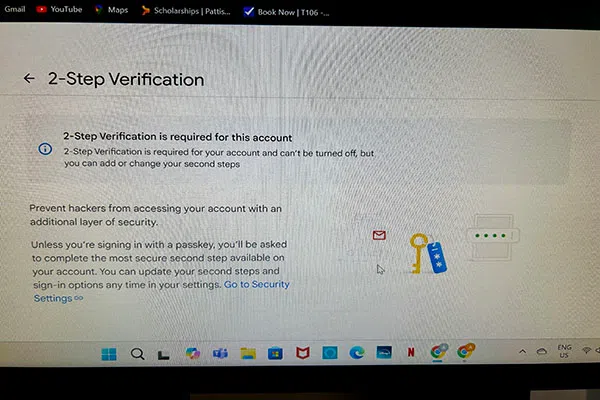
Two-step verification on accounts such as Google is a security measure that prevents hackers from logging into your account. (Ali Beebe, CMRU.ca)
What is multi-factor authentication
Multi-factor authentication (MFA), or two-step verification is a security measure that helps to prevent hackers from getting into your account. Your password, along with one or more other factors is required for logging into your accounts. This way, if a hacker has your password for one of your accounts, they will not be able to inflitrate your information without the other factors.
This “extra step” of security is important, as over the past few years, there has been a sharp and steady increase of data breaches as well as credential theft. In order to combat this, many companies and post secondary institutions have implemented different forms of multi-factor authentication to protect their employees’ and students’ data. This two-step verification is so effective that cyber insurance premiums are considerably lowered if an institution mandates it.
How to enable multi-factor authentication
Although the multi-factor authentication may look different for every app or account, it should all be relatively similar. Enter your Account Settings, Settings & Privacy or something similarly named. Look for an turn on multi-factor authentication. It may be named two-step verification, two-factor authintication or something similar. Once you have found this, confirm and selsect which method of multi-factor authentication you would prefer to use on the app or account.
Once you have enabled MFA, be secure in the knowledge that your cyber security has never looked better!




Comments